Top 10 Best ️Measurement Apps for Android and iPhone | apps
What Is a Measurement App?
Measuring apps are apps designed to help you quickly measure real-world objects without relying on a conventional tape measure. Powered by AR (augmented reality) and in-device sensors, these apps are pretty reliable as long as you don't use them for business use cases. If you're someone who wants to measure the length, angle, or distance between two objects, you can use one of the measurement apps listed below to get things done without breaking a sweat.
Best Measurement Apps for Android and iOS Devices
1/ AR Ruler App
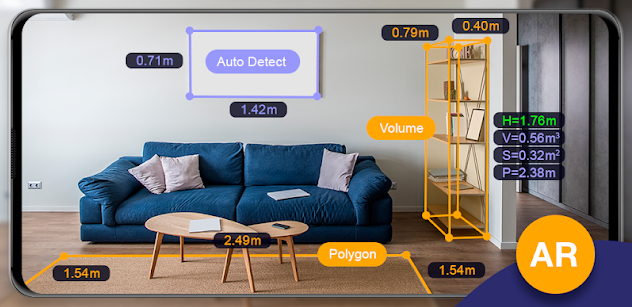 |
| AR Ruler App |
The AR Ruler app uses Augmented Reality (AR) technology to measure the real world with your smartphone camera. Target the detected plane and start using a tape measure tool.
Characteristics
- AR Ruler app - can measure linear sizes in cm, m, mm, inch, feet, yard.
- Distance meter - allows measuring the distance between the camera of the device and a fixed point on the detected 3D plane.
- Angle - allows measuring corners on 3D planes.
- Area and Perimeter - allows measuring the perimeter and area of the room.
- Volume - used to measure the size of 3D objects.
- Path - calculates the length of the path.
- Height - measures the height relative to the recognized surface.
- Plan - generates a plan projection for drawn objects and exports it to PDF.
- On-Screen Ruler App - measure small objects directly on the smartphone screen.
2/ Measure
 |
| Measure |
Turn your iPhone or iPad into a tape measure with Measure. The measure allows you to quickly estimate the size of real objects, the height of a person and can automatically provide the dimensions of rectangular objects.
Characteristics
- Draw lines and estimate their length in horizontal and vertical dimensions.
- Automatically measure rectangular objects.
- Share measurements with friends via Mail, Messages, and more.
On iPhone 12 Pro (and later), 11-inch iPad Pro (2nd generation and later), 12.9-inch iPad Pro (4th generation and later):
- Horizontal and vertical guidelines appear when measuring large objects for easier and more accurate measurements.
- Instantly measure a person's height from the ground to the top of their head, hair, or hat.
- Save measurements from a single session, complete with screenshots, so they're easy to access and share whenever you need them.
3/ Moasure
 |
| Moasure |
Convenient and easy to use, Moasure is a 300m/1000ft tape measure, ruler, protractor, and goniometer (angle measurer) - all in one simple app.
Simply move your phone from point to point and Moasure displays the distance or height difference between the two points, or the angle between them.
There is no tape, no string, no laser beam or camera footage. Instead, Moasure uses the same technology found in space rocket guidance systems — the phone's accelerometers and gyroscopes — to calculate precisely how far you've moved your phone. Moasure is truly rocket science!
Moasure can measure the length, width, and height of objects, as well as internal room dimensions and even inter-room dimensions.
In fact, there's not much Moasure can't measure.
Characteristics
- Measures distances from 10cm to 300m (4” to 1000ft) quickly and easily.
- The only app that maintains accuracy for distances greater than 10m/30ft, thanks to Moasure's unique multi-step measurement mode.
- 5 different measurement modes for measuring objects, spaces, height difference, and angles.
- Measures around obstacles as if they weren't there - ideal for measuring room dimensions.
- Label and save measurements for future reference, printing, and sharing via SMS or email.
- Displays in metric or imperial units.
- Measures the angle between two lines or surfaces.
- Distance accuracy is typically 1% to 3%, depending on smartphone model. Angle accuracy is better than 1 degree. (Watch the help videos for tips on getting the best accuracy.)
CONVENIENT:
A simple app on your smartphone, Moasure is available when and where you need it. No internet connection is required, and there's no need to search for a ruler, tape measure, or laser in a toolbox or kitchen drawer. You will never be without a measuring tape.
EASY TO USE:
You don't need someone to hold the end of a tape measure, just move your smartphone from A to B and let Moasure do the rest. The measurement will instantly appear on your screen.
SOFT:
Moasure can measure almost anything, from the width of a tile to the length of your garden. If there's anything in the way, like a wall, go around it and Moasure will measure through it.
USED BY PROFESSIONALS:
Moasure is a serious measuring tool, suitable for use by professionals. It is ideal for estimating dimensions during quotes for works. (However, please do not use Moasure when measuring to cut or drill material - it is not yet accurate enough to do so.)
RELIABLE ACCURACY:
Moasure uses patented technology to achieve the most accurate and consistent results of any motion measurement application available.
The accuracy of the measurement depends on the phone model and the time needed to perform the measurement. A visible and audible timer indicates when accuracy begins to deteriorate.
4/ Angle Meter
 |
| Angle Meter |
The Angle Meter app is an angle or tilt measurement tool. It uses the tangent arc of gravity between two axes and provides accurate results depending on the quality of the sensors.
Characteristics
- Ability to measure angle or slope on surfaces not parallel to the ground with relative angle mode.
- Range of 0-180 or 0-360 degrees with angle complement.
- 2 orientation axes. (Move your device left/right or backward/forward)
- Possibility to save the recordings in the database, to display them in the form of lists or graphs, and to obtain a copy of the history of measurements (in the form of Xls files or graphs).
- Ability to measure the angle of an object in the image via the image measurement screen.
- Image Gallery to view images in preview mode or with details.
- Various customization options.
Instructions
- User manual and privacy policy are available in the Help section of the navigation view.
- To open the navigation view, swipe your screen right near the left side of the screen.
- For customization options, please visit the Settings screen.
Measurement Modes
- Single Angle: Rotate your device and read the angle.
- Difference between two angles: this mode is useful for calculating the inclination between 2 distinct objects. Touch the bezel of the angle meter and fix the first angle. Touch again to fix the second and see the difference between the angles.
- Relative Angle: This mode is useful for measuring the angle of the object that is not parallel to the ground or the surface is not flat. Touch the angle indicator bezel to set the first part of the angle, touch again after turning your device to complete the measurement.
- Spirit level: Place your device on the ground and measure the angle of the ground horizontally and vertically.
5/ Google Maps
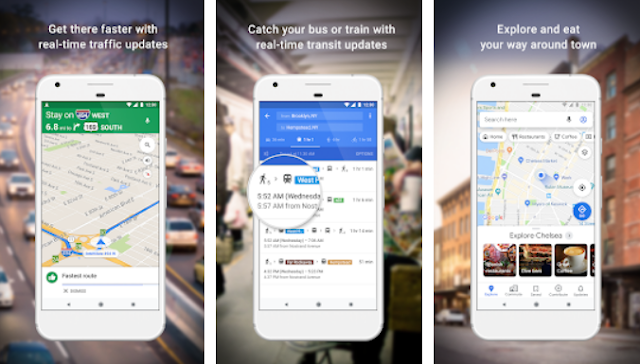 |
| Google Maps |
Navigate your world faster and easier with Google Maps. Over 220 countries and territories mapped and hundreds of millions of businesses and places on the map. Get real-time GPS navigation, traffic and transit information, and explore local neighborhoods knowing where to eat, drink and go, no matter what part of the world you're in.
Get there faster with real-time updates
- Beat the traffic with real-time ETAs and traffic conditions
- Ride your bus, train, or carpool with real-time transit information
- Save time with automatic rerouting based on live traffic, incidents and road closures
Discover places and explore like a local
- Discover a local restaurant, events and activities that matter to you
- Know what's trending and new places opening in areas that interest you
- Decide more confidently with "Your Match", a number on how likely you are to like a place
- Simplified group planning. Share a shortlist of options and vote in real time
- Create lists of your favorite places and share them with your friends
- Follow must-see places recommended by local experts, Google and publishers
- Review the places you have visited. Add missing photos, roads and places.
More experiences on Google Maps
- Offline maps to search and navigate without internet connection
- Street View and interior images for restaurants, shops, museums, etc.
- Indoor maps to quickly find your way inside large places like airports, shopping malls and stadiums
6/ Bubble Level – Angle Meter
 |
| Bubble Level – Angle Meter |
This spirit level (bubble ruler) and angle meter provide more practical tools than others. Straight ruler, 2D ruler, spirit level and protractor (angle meter) are all in this portable spirit level.
These two rulers are used to measure the length and width of an object; the protractor is used to measure the angle by fixing three points while keeping the lines on the edge of the object. The spirit level is used to detect whether an object is tilted both vertically and horizontally.
Bubble Ruler and Angle Meter Features:
- Easy to use and quick to measure
- Accurate measurement (calibration recommended before use)
- Lock the measurement interface to adjust the position
- Name files when saving
- Measure the angle of a photo (allows you to select photos from the gallery)
- Clearly display measured projects
- Show digital angle
- Show angle in degrees, incline in percentage and inches of rise per foot of run
7/ Roomscan Pro
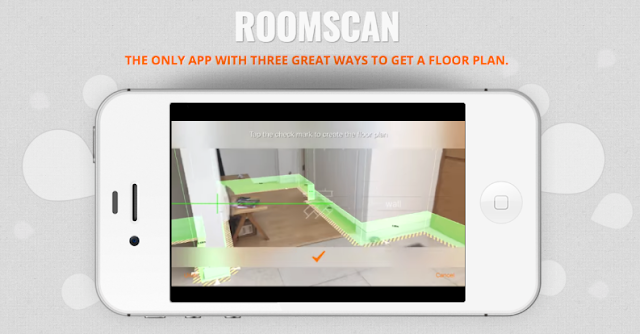 |
| Roomscan Pro |
RoomScan Pro is the only app with three great ways to get a floor plan, making sure it always gets the job done:
- Touch phone against walls - perfect when the view of the floor is blocked or poorly lit, just touch your phone against each wall for a quick shot.
- Augmented reality analysis — use your device's camera to analyze the ground and accurately add walls in seconds.
- Draw manually and use the laser - take advantage of smart integration with Leica and Bosch laser measurements to get accurate measurements on your plan in moments.
RoomScan Pro can also scan the exterior of buildings, courtyards and gardens, thanks to the ExteriorScan and PlotScan functions.
Exporting, saving, sending and printing your plans as standard image files is free. Unlock RoomScan Pro with an auto-renewable annual subscription for unlimited export to PDF, DXF, FLYPLAN, 3D models and other formats. Payment will be charged to iTunes Account at confirmation of purchase. Subscription automatically renews unless auto-renew is turned off at least 24-hours before the end of the current period. Account will be charged for renewal within 24-hours prior to the end of the current period. Subscriptions can be managed and auto-renewal may be turned off by going to your iTunes Account Settings after purchase. Any unused portion of a free trial period will be forfeited if you purchase a subscription.
8/ GPS Fields Area Measure
 |
| GPS Fields Area Measure |
GPS Field Area Measurement is also useful as a map measurement tool for outdoor activities, range finder applications, and sports such as cycling or marathon running. Handy when exploring a golf area or as a golf distance meter, handy for land surveying, handy for grazing area measurement, useful in gardening and farm work or planning, ideal for keeping area records. It is ideal for constructions and agricultural fences. This app is handy even for installing solar panels, estimating roof area, or planning trips.
Our measuring app has the highest accuracy in the market, this is the main reason why we are the leading measuring app among construction sites, construction and agricultural contractors and farmers.
Among our users are people who build roofs, buildings and roads, farm owners who spray, fertilize, seed, harvest farms or till. It is useful for cycling, traveling or planning trips. For growing gardens and paddocks, grass or lawns, we are the number one choice.
Including people who raise beef, pork or poultry - the app comes in handy for measuring and planning fences. Pilots can also use this app when flying in the fields. Farm managers and contractors who operate farm labor for farmers can use this app to count the amount of planted fields and share them with the owner. The fields are displayed in Google Maps.
It is a great tool for paddock calculation and measurement.
It is the best solution for farm owners who grow wheat, maize, rapeseed, maize, sugar beet and need to measure planted area every year.
Overall it is useful for:
- Farmers, for farm management
- Agronomists
- Urban planners
- Expert in construction
- Landscape artists
- Land surveys
- Management of land registers
- Site surveys
- Mapping of health, education and facilities
- Farm fence
- Sports track measurement
- Construction sites and building sites area
- Asset mapping
- Landscaping
- GIS, ArcGIS, ArcMap
9/ Smart Measure
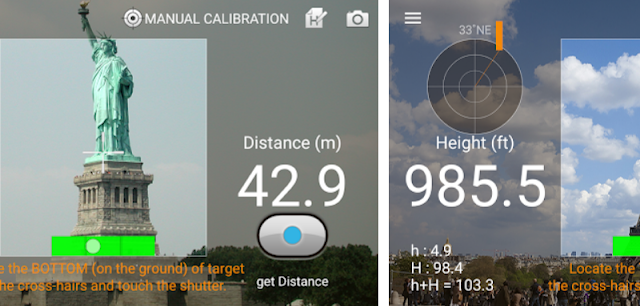 |
| Smart Measure |
Smart Measure is a tool in the 2nd set of the Smart Tools collection.
This rangefinder (rangefinder) measures the distance and height of a target using trigonometry.
Operation is simple: Stand up and press the shutter button. The important point is that you must point your camera at the GROUND, NOT at the object.
After measuring the distance, you can measure your friend's height.
If not correct, please read the instructions and see the checklist diagram in my blog. You can calibrate the measurement application yourself with the calibration menu.
Main Features:
- Meter <-> Feet
- virtual horizon
- Screenshot
- Sound effect on/off
- Material design
Features added to the Pro version:
- No ads
- Width and area
- Camera zoom
3 distance tools have been completed.
- Smart ruler (short, touch): 1-50 cm
- Smart Measure (average, trigonometry): 1-50m
- Smart Distance (long, perspective): 10m-1km
10/ PLNAR Snap
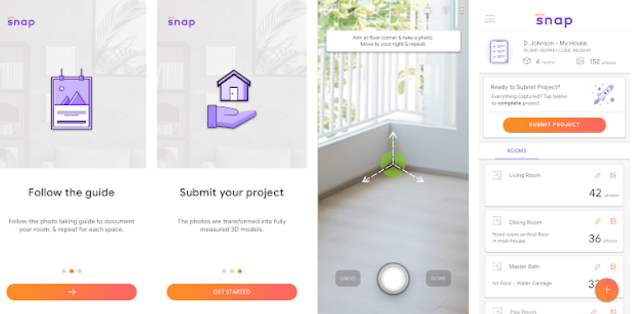 |
| PLNAR Snap |
With PLNAR Snap's intuitive interface, users can quickly capture and submit photos of their interior space. Once submitted, PLNAR's platform goes to work, transforming the provided set of photos into a series of interactive 2D and 3D models and an assembly of project-related assets.
SNAP provides a simplified and familiar user experience for casual users and enables homeowners to document and manage the data required for home insurance claims.
The app's built-in instructions guide users through an easy-to-follow and perform flow. Photo data is assembled into a 3D model using our custom AI and presented instantly to experts in the office, delivering record speed in processing claims and issuing customer payments.
Try the Best Measurement Apps on Android and iOS
As mentioned earlier, measuring apps are handy apps that will help you without having to use a physical measuring tool. If you're someone who often measures things in the real world, we hope this list helped you choose an app that meets your needs.











Comments
Post a Comment